One of the big things I knew I wanted to do when returning for my second year at Drake is to do a craft series on youtube. I’ve been interested before coming back to school on wanting to be more involved compared to my first year.
Recruit a Crew:
The first thing I did was getting at lest three people to help me with this production. Even though I wasn’t going to do a youtube channel, I would be putting it on the drakedbs youtube channel. Since I was holding a meeting for those interested in doing entertainment videos, I decided to recruit some people from there. While there we started to come up with roles for production.
Planning:
After getting roles, the only thing to do is plan everything. Since it was a seasonal craft show, we were going to film in October. The plan was to film two different craft episodes and then meet up again for another meeting to plan on filming for the Halloween episode. I was going to be providing the crafts, and what we all agree to make was Ghost Jars and Hats. The main thing was to get the supplies for the video and a picture or directions for the ghost jars.
As someone that wants to plan ahead before doing any sort of productions here are some key factors/ tricks I used to help me before producing.
- Have an idea of what you want to produce (craft, baking, react, vlog, etc)
- Ask who is interested in filming
- Plan a date and time to meet
- Find a location to film or locations
- Decide what supplies you need to film
- Have anything decent to film (Camera, phone, ipad,etc)
- Have anything decent to record (Microphone, voice record, mic, etc)
- Ask your self if you need a script or do free style
- What type of style will you be doing in your video
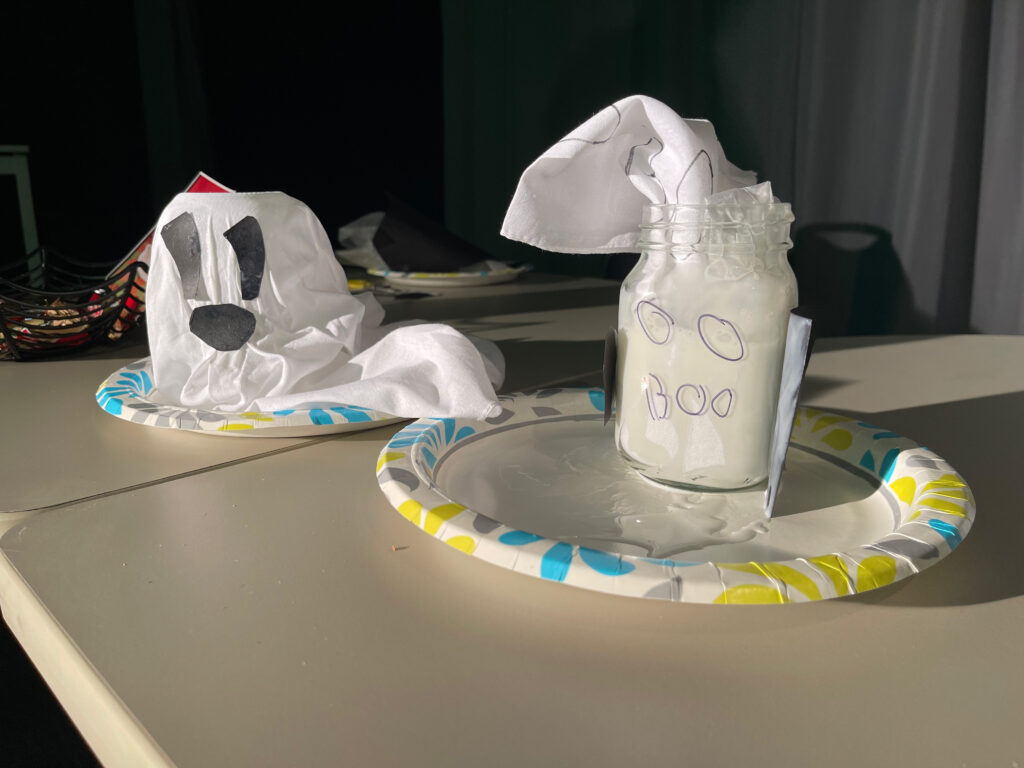
Production:
The next thing I ended up doing was make sure everything was set up. Getting the table, chairs, supplies, camera all in a position I have envision. Once everyone arrived I just made sure everyone went to their positions on set. Then the fun part, to film!
Another key thing that I do during and before production is making sure everything is all set. Here are some key points I do during and before production.
- Make sure any camera is ready to record
- The angles on each camera was different
- The supplies are all in place for each person
- The directions or picture that will be guiding the process was present on the table
Editing:
Once production has been over and everything was all done, the next thing to do was to make sure the video got put together. Their are many different apps and sites to edit your videos. I have been using Adobe Premier Pro and was what I ended up using to edit both videos before they were released on youtube. Depending on how long the videos takes, is how long I would edit videos. Not only that but as well how long each clips take to edit. However, adobe isn’t the only app to edit. You can use iMovie to edit as well and it’s free. Premier Pro and iMovie aren’t the only software to use;
- KineMaster
- Vimeo
- CapCut
- InShot – Video Editer
- Openshot
- Many more
